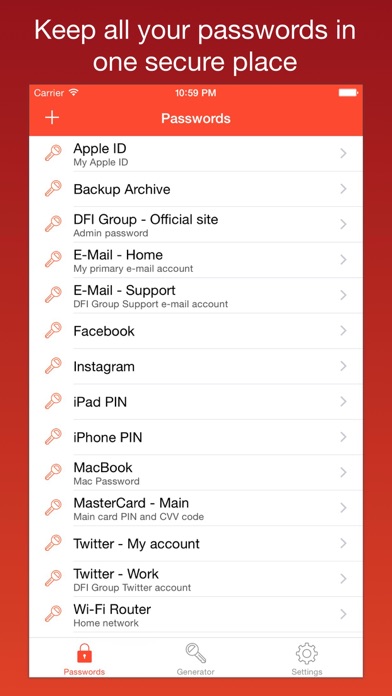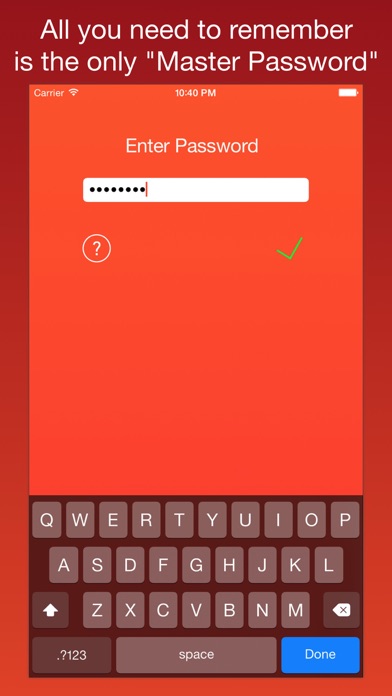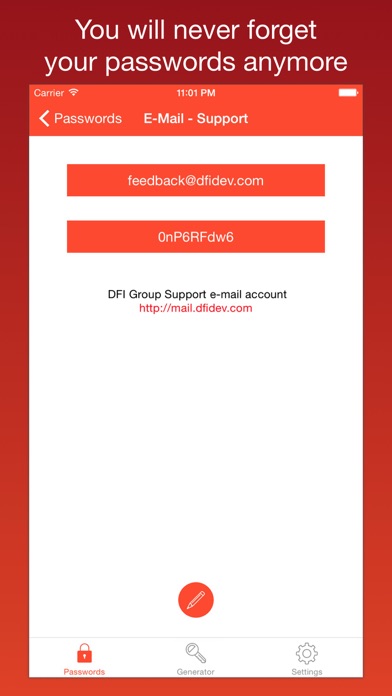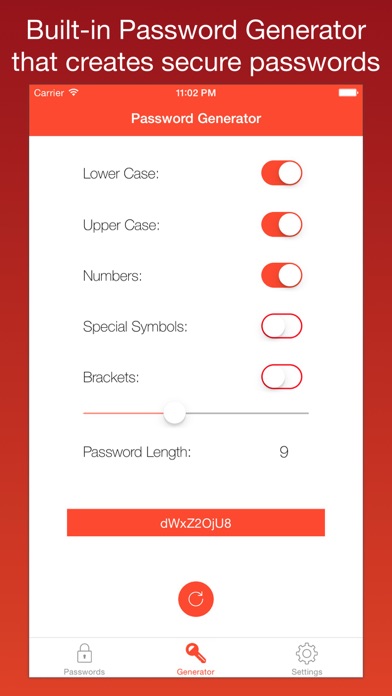iPassworder app for iPhone and iPad
iPassworder is a fast, convenient and very easy to use password manager. Wonderful design and the fact that there is no separation on directories positively distinguish this application from other similar applications for iPhone.
Over time, remembering and storing passwords without the necessary utilities becomes a challenge. iPassworder is a passwords keeper that allows you to conveniently and safely store all your passwords for the accounts from websites, forums, payment systems, e-mail, information on bank cards, bank accounts, credit cards and other sensitive information.
► All your passwords are stored on your device, and all you need to remember is the only "Master Password" to launch the application. You will never forget your passwords and always have quick access to them!
► With iPassworder you will appreciate the lack of cataloging which allows for faster searching for the password and more convenient navigation. You will need just a couple of operations to find a particular record. And all this at your fingertips!
► As a bonus, the application features a built-in Password Generator that creates unique and secure passwords for you!
► The Quick Password Create function will help you create a password directly when creating a new entry by pressing just one button.
Features:
• Very Easy to use
• Very fast navigation
• Convenient interface
• All your passwords at your fingertips
• Built-in Password Generator
• No directories
• Quick Password Create function
• Database Export
Some Tips:
- Swipe your finger across a table cell to delete the entry
- Swipe down to edit an entry
- You can enter a link in the description field to be able to quickly go to the website by clicking on the link
- Quick Password Create button will help you instantly create a password and enter it directly when creating new entry
- Quick Password Create function uses the built-in Password Generator settings
Pros and cons of iPassworder app for iPhone and iPad
iPassworder app good for
Best app for password. I have downloaded various ones but this one is the best!
Easy to use. Feels secure. I use it on 3 iDevices for one price.
I found this app to be a great app for all your passwords. You can import them to your email address so you have a back up copy. I like this feature the best. I would recommend this app to anyone. Thank U
Really like this app- i have used for many years! I like the auto sort by alphabet.
This password app is super simple. However, if you have a lot of passwords there is no filing system to make access quicker by means of using a file folder. Instead, it is one, big, long list for you to scroll up and down searching for your passwords. You cannot have the same name twice. Furthermore, once you download this app, it will periodically ask you to leave a Review on Apples App Store. A few years later (today) I decided to leave this Review of four stars, hoping that their pop up request to leave a review will forever be gone. I bought this app because I used the free app, but the upgrade is completely different.
Love This App
I Love this app. Dont know what I would do without it. I give it 5 Stars
Some bad moments
It fails often. And you have to buy the mote expensive version to get it to work. Wrote tec support 2 weeks ago. Never heard back. Pass this one up and pick another
They never respond to inquiries. The important info. You know, the kind you need in a password keeper does NOT sync or link in anyway between devices such as as iPhone and an iPad. When backing up either device and it becomes necessary to "restore from backup" such as upgrading ones phone. ALL important content is deleted‼️‼️‼️
Also. I started with the " free trial version". But no where was it ever stated that you could only allowed a certain number of passwords, the boom all of the sudden I begin to enter another pass code and it says I have to upgrade and pay, which I do, but nine of the passwords transfer to the full version app!
If you lost your phone or purchased a new one, your entire password information will be lost!!! Even after restoring a million times from iTunes, iCloud. Customer support could care less. Dont buy this app.
Like many others it incessantly asks for reviews... Even after youve reviewed... Lets see if this works...
I spent $5 to upgrade to get more space and my other passwords disappear! Whats with that- no warning- i want my $5 back!!!
Usually iPassworder iOS app used & searched for
wallet pass,
quick password manager,
dmitrij vinokurov,
and other. So, download free iPassworder .ipa to run this nice iOS application on iPhone and iPad.